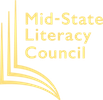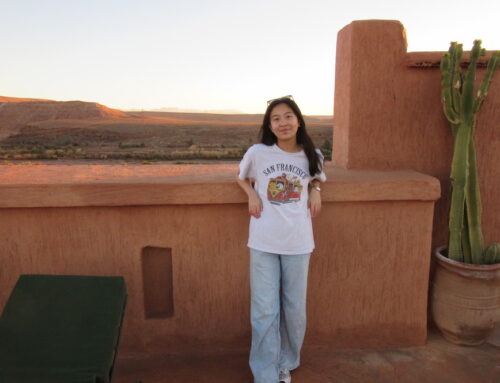Computers have become a main household device that many cannot live without. They are used for recreation, work, school, and everything in between. For those who did not grow up with computers, however, these helpful devices can be overwhelmingly frustrating to use and only add to the complication they are trying to solve. As society becomes more dependent on technology, whether it’s through smartphones to communicate or Microsoft Excel for work, adults who are not proficient in these skills are left behind. Recognizing this growing problem within the older population, Mid-State Literacy Council took the initiative to offer computer skills classes along with computer workshops targeted for senior citizens.
The computer classes that are offered by Mid-State Literacy Council have opened up an opportunity for grandparents and any adult who wants to learn about computers in a structured and accessible way. The Basics class teaches foundational skills, including computer terminology, and progresses to more complicated concepts, such as using Microsoft and Google programs. A general starting point for many students who hope to use technology independently is computer vocabulary. By reviewing terms and introducing new ones in each session, students are able to form a foundation of basic vocabulary to continue building on. It is especially important for teachers to clarify what concepts, such as “tabs” or “windows” are, considering many students enrolled in the classes did not grow up with computers or smartphones.
The purpose of the computer classes is to achieve, or make progress towards, each student’s learning goals. Proficiency in communication skills is usually a common goal, and most learners spend class time becoming comfortable with writing and retrieving information using Microsoft or Google programs. Google Drive is an especially helpful program for students to learn, as it is easily accessible and collaborative over the internet. Learning how to send messages and write emails is another important goal for many students. Teachers are able to help students understand how to write emails with subject lines and file attachments, which opens up another whole area of files and folders to learn about. All of these concepts are taught gradually by reinforcing ideas each lesson and answering questions.
Margaret, a student who has been involved in both Mid-State’s computer classes and computer workshops for grandparents, has made considerable progress in her technological skills. Through these programs, she specifically learned how to send attachments in emails and how to use Zoom, which have been especially beneficial to know how to do during the current pandemic. With social distancing and quarantine regulations, being able to use Zoom and share her screen along with sending documents to others has allowed Margaret to keep in contact with others much more easily. She said during an interview with Mid-State Literacy Council, “I still think of myself as a novice, but I definitely have the tools to do at least some basic things… like sending attachments [in emails] now.” Learning these skills has also improved her confidence to continue understanding more about computers and other technology that were previously daunting in how complex they initially seemed. Margaret would not have made this progress without the help of Mid-State Literacy Council’s volunteer tutors and staff. She expressed her appreciation for her teachers, saying “I have been really pleased with the quality, the caliber, the flexibility, [my tutor’s] patience… [and] all of the work you do behind the scenes.” Although she did not grow up with computers, she has been able to learn and achieve the goals that she set through classes and her desire to understand.
Mid-State Literacy Council’s computer classes have helped many adults and grandparents become more independent by giving them the tools to communicate with others online. As the pandemic continues to disrupt regular social interactions, being proficient in using computers has become a necessity for many people. Being able to use technology has proven to be especially important for older citizens who are more at risk and must take extra caution to be safe at home. The classes and individual tutoring have given them the ability to continue social interactions safely and collaborate on Google Docs, email exchanges, or Zoom meetings. Being able to use technology has allowed us to keep in touch with our loved ones and connect with new people, making it a life-changing skill to have.
By Sara Yi